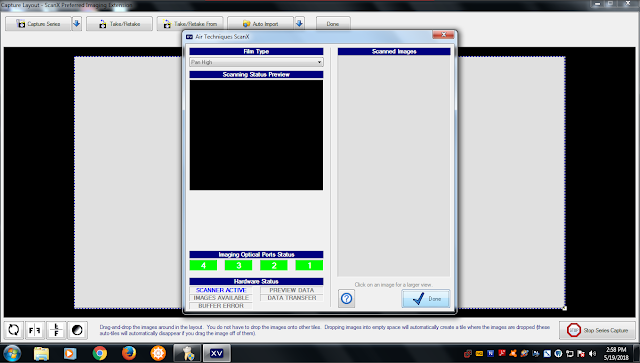Notes to get the Parallel Port version of the Scan-X working on 32 bit Windows and Apteryx Xray Vision 4.
Install the original Scan-X EPP Drivers
ScanX_Driver_Utilities_RevF.zip
If you need to download the file, use this link:
https://web.archive.org/web/20081114124341/http://www.airtechniques.com/Drivers/ScanX_Driver_Utilities_RevF.ZIP
Copy the VistaScan.DLL file from C:\Program Files\Air Techniques, Inc\DemoScan to C:\Windows\System32
If you have Apteryx and are using the latest Scan-X Extension, copy the VistaScan.dll and VistaScan.ini files to the Apteryx XRayVision Folder.
Should work!
Or you can use the VistaScan.dll and VistaScan.ini files from Dentrix Image 4.5
Install the original Scan-X EPP Drivers
ScanX_Driver_Utilities_RevF.zip
If you need to download the file, use this link:
https://web.archive.org/web/20081114124341/http://www.airtechniques.com/Drivers/ScanX_Driver_Utilities_RevF.ZIP
Copy the VistaScan.DLL file from C:\Program Files\Air Techniques, Inc\DemoScan to C:\Windows\System32
If you have Apteryx and are using the latest Scan-X Extension, copy the VistaScan.dll and VistaScan.ini files to the Apteryx XRayVision Folder.
Should work!
Or you can use the VistaScan.dll and VistaScan.ini files from Dentrix Image 4.5