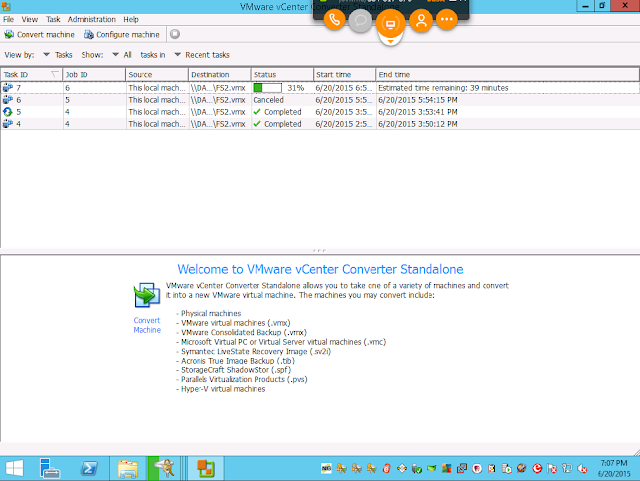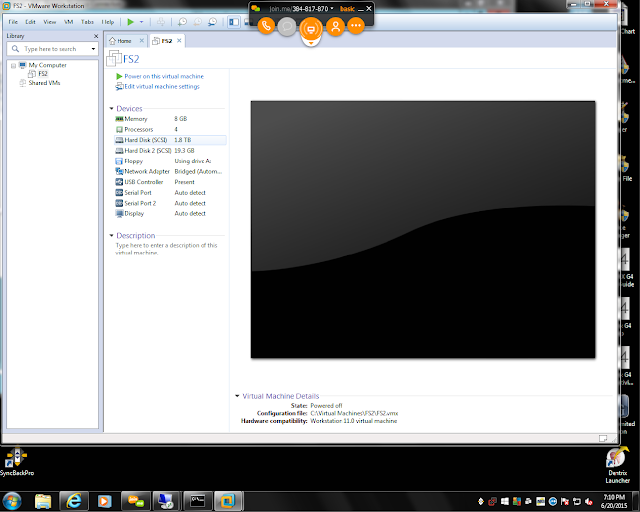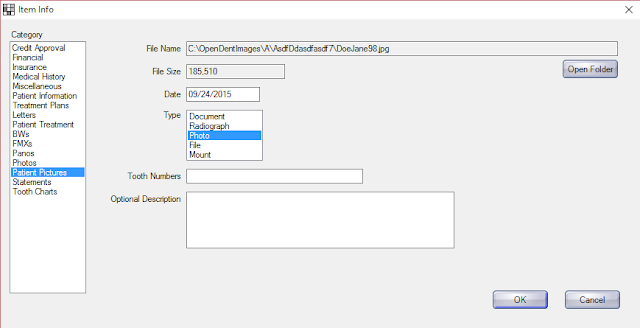Want to run Dentrix Image 5.1 on Windows 2012 R2 without virtualizing????
Here is some FYI:
I used another method, but it broke 2 weeks later when the doctor rebooted.... So... Here is what I found out:
Dentrix Image 5.1 will install correctly if Dentrix has been installed to C:\, but not D:\.
I tend to install Dentrix in D:\Program Files (x86)\Dentrix
If you create a symbolic link from D:\Program Files (x86)\Dentrix to C:\Program Files (x86)\Dentrix then the installation will go much smoother, you will also have to change HKLM\Software\WOW6432Node\Dentrix\General and HKCU\Software\Dentrix\General and change the executable path to C:\Program Files (x86)\Dentrix
Then you should be able to install Dentrix Image 5.1, and you are going to have to leave it this way. Be sure to tell your backup software to exclude C:\Program Files (x86)\Dentrix.
If you have borked your installation like I did, (Doc won't spend the 7K on Dexis 10) then I ALSO had to delete the service name for "MSSQL$VIPER" with sc command, install SQL Server 2005 Express with an instance name of VIPER and then uninstall it.
Then deleted the C:\Program Files (x86)\Microsoft SQL Server folder after uninstalling all things related to SQL 2005.
Then I installed Dentrix Image successfully.
Then I used corflags to set the 32bit flag on idbadmin.exe.
Tried to initialize, and I failed with idbadmin
My ViperData was not attached, so I attached it. Reinstalled Image again, this time the database and sql server were unchecked, proceeded to install.
Tried to initialize again. Failed.
I also had an MDF and LDF problem (log file grew too large) so I deleted it and added it just the MDF file to the SQL Server, then had to "
manually initialize the database".
Reinstall Dentrix Image 5.1 again, same thing.
Then idbadmin passed.
Rebooted. It works. Slow though, I then went back into SQL Server Management Studio 2005 X64 and changed the database properties for Viper and ViperData to not auto shrink, then used the idbadmin tool and optimized the database 5 times, (each time your ViperData.LDF file will grow, and for some reason Image increases in speed) This was true in 4.5, but 5.0 and 5.1 introduce auto shrink.
Everything was working at this point, except Viper.exe would not run, but I could see thumbnails in the chart, on the server. I reinstalled VS C++ 2005 redistributable along with VS2008 and then Viper ran!
And that is where I am now.
Not supported by: Microsoft, nor Dexis. =)
UPGRADE TO DEXIS 10!!!!!!
=================================================================
06-20-2015
To install Dentrix Image 4.5 on Server 2012 R2 Notes.
1. Replace MSSQL 2000 MSDE SP3a with Sp4 in the installer package!
2. Use the mklink command to create a symbolic link from D:\Program Files\Dentrix to C:\Program Files (86)\Dentrix
3. Change the registry for Dentrix to show it is installed in C:\ instead of D:\
4. Install Dentrix Image 4.5, make sure you install on C:\, make sure the ViperData and Viper database are attached if not use Microsoft SQL Studio Management 2005 to attach the databases.
5. Be sure the SQL Browser Service is launched with a local Administrator Account, this happens if you have SQL 2005 Server installed at the same time (Guru). This will let clients actually find the database server.
6. Be sure to use Dentrix Image 4.5 CU7

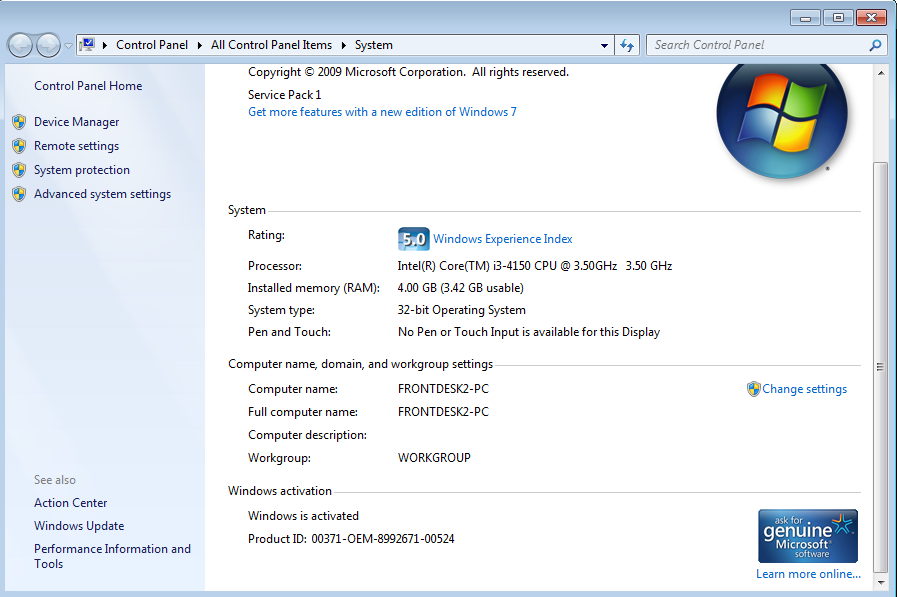
 Maintaining privacy in health care used to be relatively straightforward. As a physician, I was bound by doctor-patient confidentiality. This gave my patients the confidence that they could share with me intensely personal information. Security focused on limiting access to paper charts. Breaches typically involved only a handful of individuals.
Maintaining privacy in health care used to be relatively straightforward. As a physician, I was bound by doctor-patient confidentiality. This gave my patients the confidence that they could share with me intensely personal information. Security focused on limiting access to paper charts. Breaches typically involved only a handful of individuals.